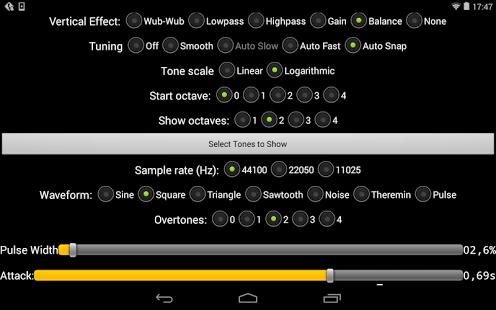Synth 2 1.2.1
Free Version
Publisher Description
Software multi-touch wavetable synth. Several waveforms, overtones, chosable octaves, configurable user interface. You can also add echo and use the gyro of the device for pitch control.
The main screen is the keyboard of the synth. You touch the screen to play tones. The application itself has no limit on the number of simultaneous touches (my Desire HD can do 4, Samsung Galaxy SII can do 10(!)). Lower tones are to the left, higher tones are to the right. Vertically you can choose between having lowpass filter, highpass filter, dubstep-style wubwub-effect, gain, balance, or no effect at all.
On the keyboard you can display certain tones to make them easier to hit. You can configure which tones to show. You can also choose whether you want to snap your touches to the nearest tone or not.
You can choose which octave the keyboard should start with and also how many octaves to show.
You can also choose what sample rate should be used. Lower sample rates gives you a nice retro sound. :-)
You can also add up to 4 overtones. One or two sounds good. More sounds annoying. :-)
All feedback is welcome! (of course...)
The main inspiration in the creation of this app was BeBot for iPhone.
(Previously known as Synth2.)
About Synth 2
Synth 2 is a free app for Android published in the Audio File Players list of apps, part of Audio & Multimedia.
The company that develops Synth 2 is mejf. The latest version released by its developer is 1.2.1. This app was rated by 1 users of our site and has an average rating of 4.0.
To install Synth 2 on your Android device, just click the green Continue To App button above to start the installation process. The app is listed on our website since 2014-09-12 and was downloaded 7 times. We have already checked if the download link is safe, however for your own protection we recommend that you scan the downloaded app with your antivirus. Your antivirus may detect the Synth 2 as malware as malware if the download link to net.mejf.synth2 is broken.
How to install Synth 2 on your Android device:
- Click on the Continue To App button on our website. This will redirect you to Google Play.
- Once the Synth 2 is shown in the Google Play listing of your Android device, you can start its download and installation. Tap on the Install button located below the search bar and to the right of the app icon.
- A pop-up window with the permissions required by Synth 2 will be shown. Click on Accept to continue the process.
- Synth 2 will be downloaded onto your device, displaying a progress. Once the download completes, the installation will start and you'll get a notification after the installation is finished.